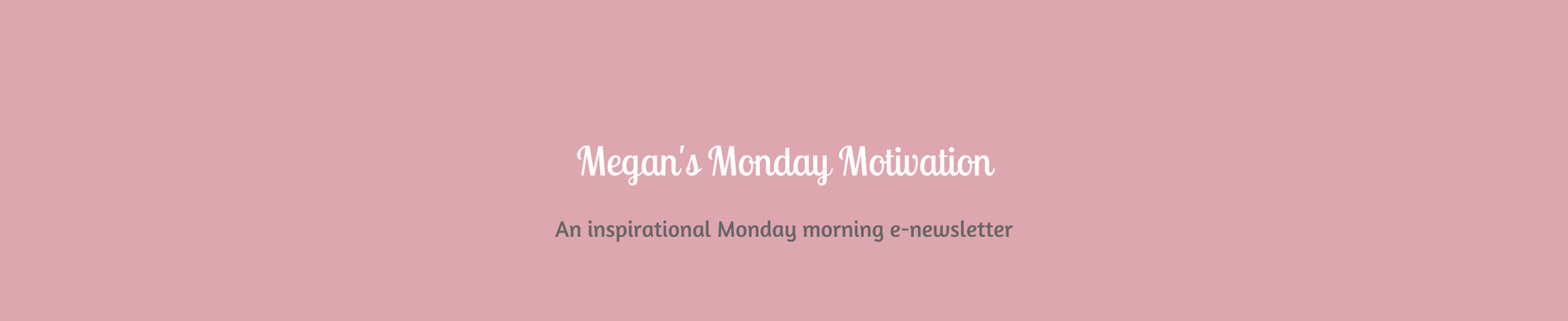Spring Cleaning Your Digital Life
This essay appeared in the Monday morning newsletter on 3/28/22.
Do you have a genre of books or shows you designate as your go-to “comfort content?”
For me, any content about organization falls into that category. Seriously, reading about someone’s system for organizing their closest or seeing a space magically transform will without fail pique my attention and draw me in.
Luckily, one of the advantages of this comfort is that I often pick up some new tips and tricks that can be applied to my own space. But that’s really just a (welcomed) byproduct. The truth is I find the act of reading about anything organization just as enjoyable as the end-result of a newly organized space.
I recently picked up Shira Gill’s Minimalista at the library, and it’s been so fun to have on-hand to flip through. The book is beautiful and it’s giving me some major spring cleaning energy.
This passage from Shira especially resonated with me: “Here’s what I know for sure: your home is a force that shapes your daily life, and the little things make a big difference. Make your bed. Clear a surface. Clean out your sock drawer. Pick out your outfit the night before. Do small things every day that feel good and move you toward the life you want.”
It’s so true that less physical clutter = less mental clutter and that our everyday surroundings matter. But I feel like many organization books neglect to mention something else we look at every day: our digital devices. Just like how our spaces shape our days, our multiple-times-a-day interactions with our gadgets do too. But when was the last time you “cleaned up” your phone or computer?
As we’re in spring cleaning season (first day of spring was last Sunday!), I’ve been thinking about some ways I want to extend spring cleaning to my “digital life.” Read on below for more! The suggestions below are all little things, but by “spring cleaning” our digital devices in small ways, we might just find that we clear some mental clutter too, making room for what really matters.
Five Ways to Spring Clean Digital Life:
- Consider what notifications you can turn off.
- Organize your apps in a way that works for you.
- Batch unsubscribe from newsletters and marketing emails.
- Spend some time on your contacts.
- Set up a system for your high-volume items.
Consider what notifications you can turn off.: I’m not sure if this applies to phones other than the iPhone (the type of phone I currently use), but I love the additional features Apple keeps rolling out to help manage notifications, such as Do Not Disturb, Sleep, Personal and Work. But there’s nothing that beats turning off the notifications altogether (the lock screen, the notification center and the banner). With notifications turned off, you decrease the amount of content visible on your lock screen (and that little red icon on top of the app!!) and make the act of going into an app more intentional. Instead of being pinged and sidetracked, it’s you choosing to click on the app. So, consider which apps you can turn off notifications for. Email? Social media? Maybe even text messages? Test it out for a few days and see if you enjoy the silence.
Organize your apps in a way that works for you.: Again, this is from the perspective of someone with an iPhone, but personally, I’m a fan of keeping the homepage of your phone limited to a small number of essential or everyday apps only, with everything else housed on subsequent pages. I think it is refreshing to see open, clear space when you first unlock your phone. And then with your apps on those subsequent pages, think about how you would prefer to organize them. I know a lot of people like to group into folders by utility, but a few years ago I tried grouping my apps by color and haven’t looked back. Not only is it aesthetically pleasing to see a red, green, purple, black, etc. folder, but I found that I actually do look for most apps by color! And don’t forget, as you move apps around, feel free to delete any that you don’t use anymore. Feels so good to do so!
Batch unsubscribe from newsletters and marketing emails.: Unsubscribing from newsletters (hopefully not this one ;)) can be a tedious task, but luckily there are some websites that can help with it. Unroll.me helps you batch unsubscribe by showing you a list of all of your subscription emails and allowing you to instantly unsubscribe from what you don’t want. Or, to do this manually, commit to unsubscribing from every unwanted email that comes in that week vs. automatically deleting or avoiding. And then enjoy your lighter inbox 🙂
Spend some time on your contacts.: Try updating your most frequently used contacts with a photo of the person or a pic from a fun memory together. Trust me: It’s such a little thing, but it brings so much joy when that photo pops up during an inbound call. Love little hits of happiness! And while you are spending time on your contacts, don’t forget to update your details too. I did this recently and it’s so nice to have the right email address, most current address, etc. appear for my autofill prompts.
Set up a system for your high-volume items.: For me, high-volume items = photos and notes. Just like if you were going to declutter a closet filled with a lot of stuff, it can be tempting to avoid and continue to let the content pile up. But try starting small by thinking about a system that will be easy for you to maintain. I take a lot of photos on my phone and love looking back on them to remember little things. Here’s what my system for managing all these photos looks right right now: I sync everything to Google Photos and then, at the end of each month – usually while I’m writing my monthly recap! – I corral all the photos from that month into an album (simply titled Month + Year) and delete the images I don’t need, like duplicates or screenshots. Something I’m also trying to do this year to take it a step further is ending this monthly maintenance by printing out a handful (no more than 10) of photos from that month. I love the idea of getting some of my favorite photos off my phone and into a physical photobook. We’ll see if I keep it up! I’ve also been meaning to think about how I want to organize all the notes on my phone. I saw you can now make “Folders” in the Notes app, so I’m thinking I’ll set up a few folders for myself and group notes accordingly, making it easier for me to find what I’m looking for when I go into my Notes app.
What do you think? Will you give spring cleaning your digital life a try? And if you have any favorite spring cleaning/organizing tips or tricks you live by, please let me know!
Have a great Monday!
Want to receive a note like this to your inbox every Monday at 6 AM EST? Sign up here! If you don’t receive the email, please check your spam or junk folder.
Have feedback, thoughts or a question you want addressed in an upcoming newsletter? Drop an anonymous note to my mailbox here!